Dashboard Design and Development

Dashboard Design and Development

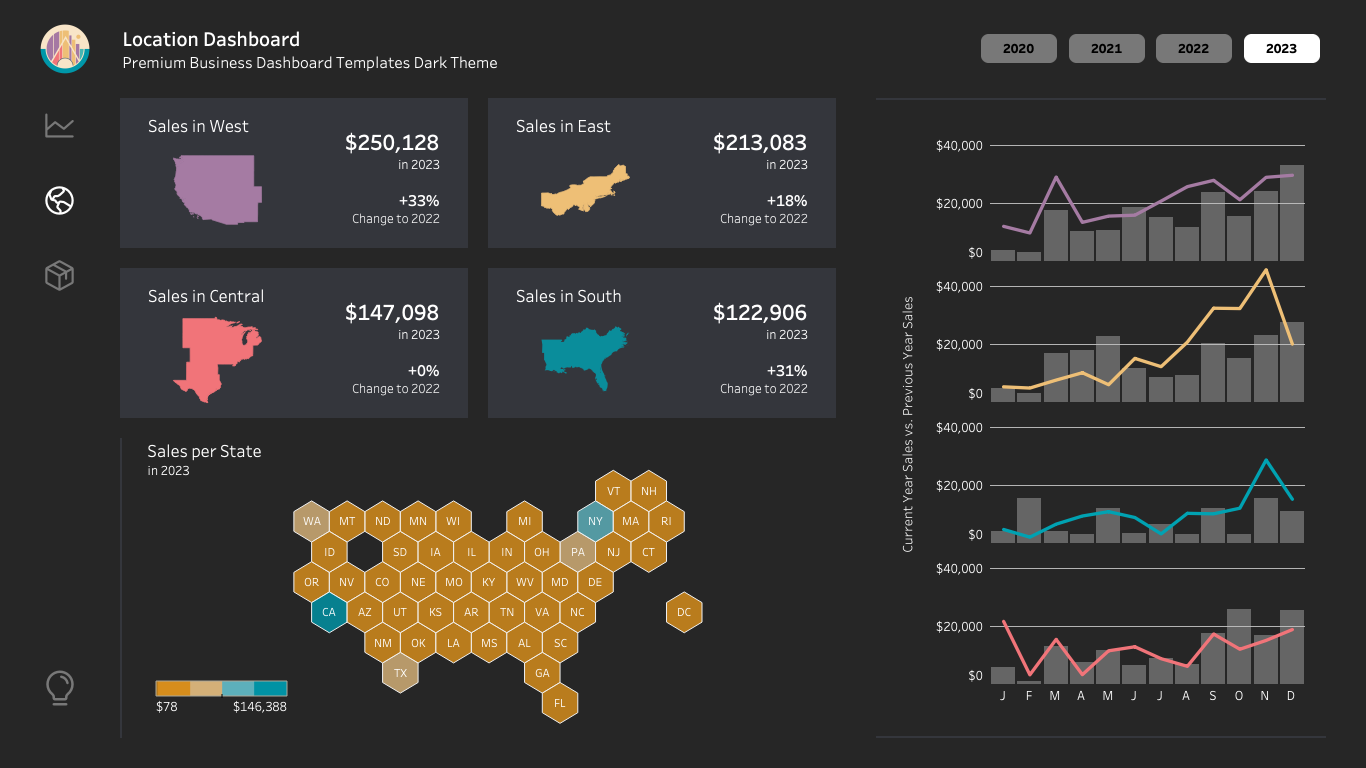
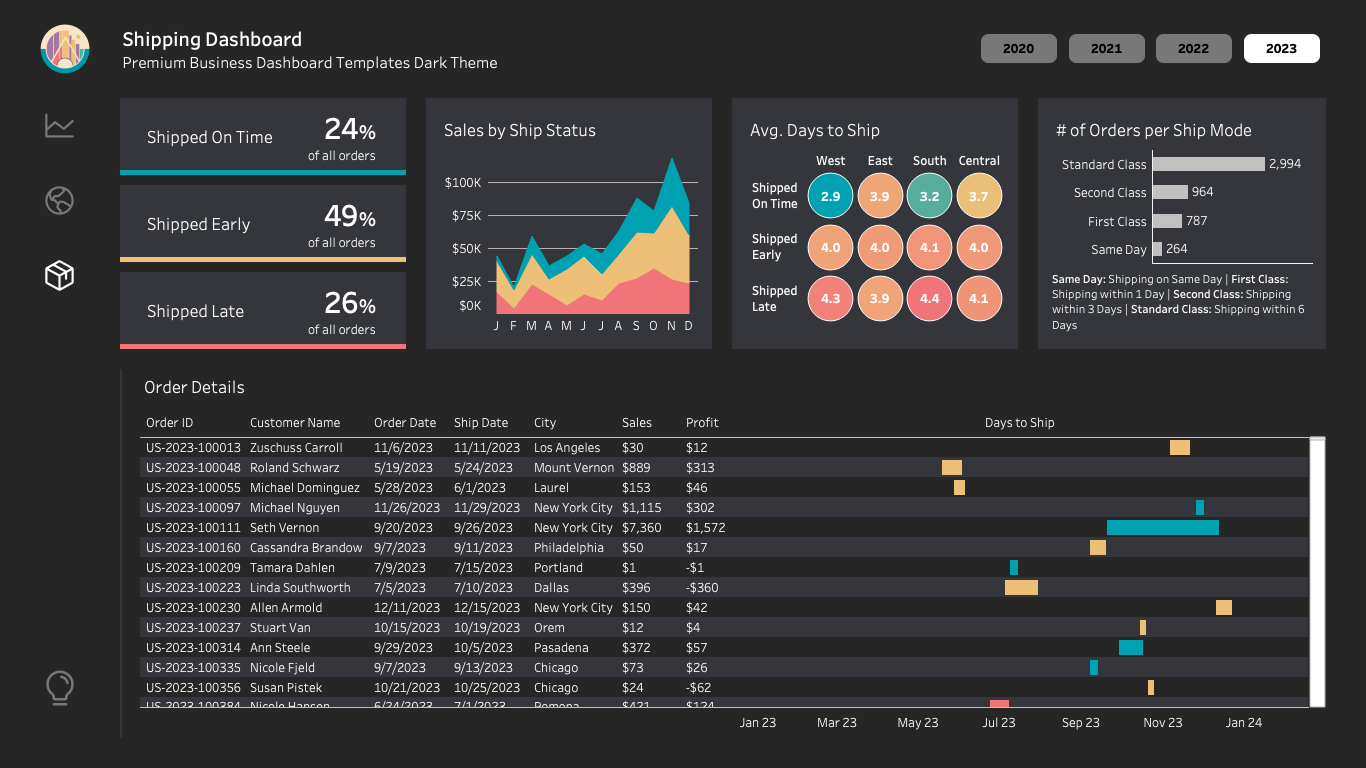
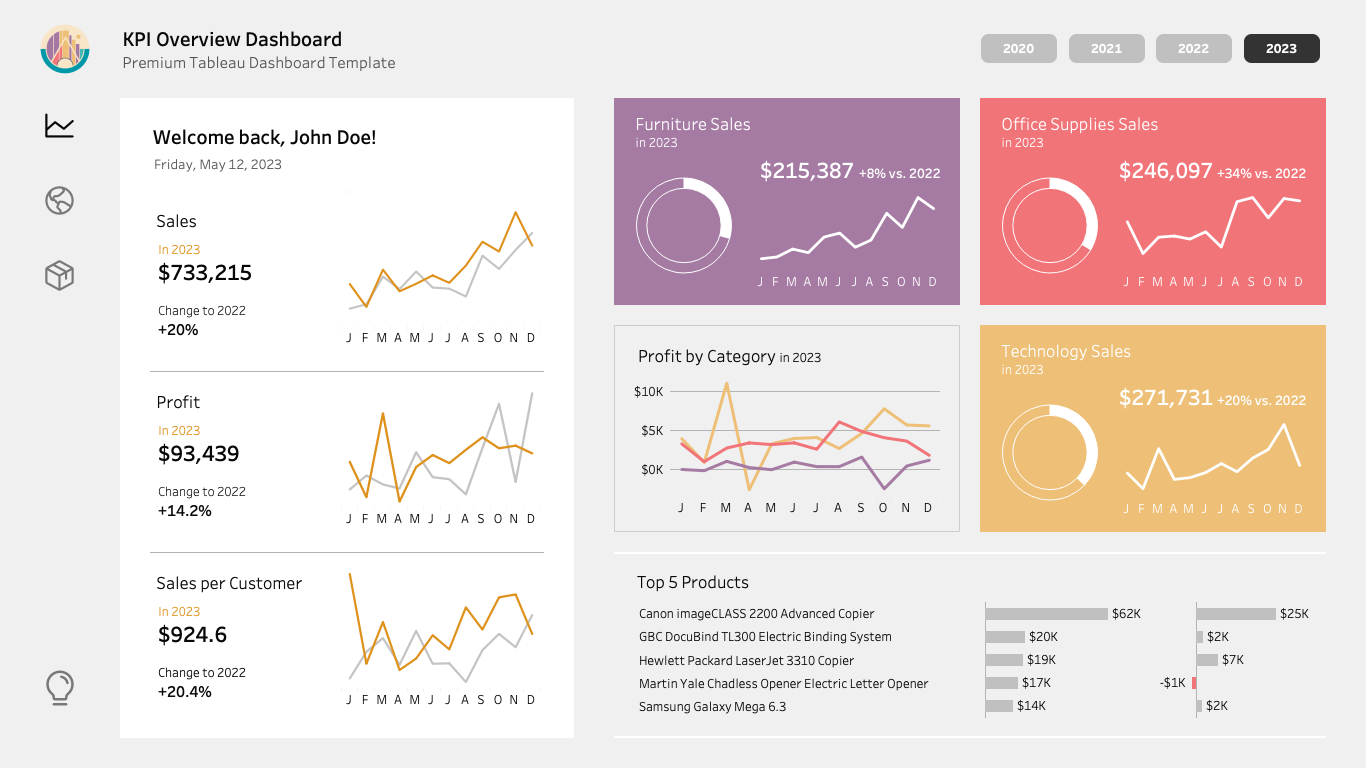
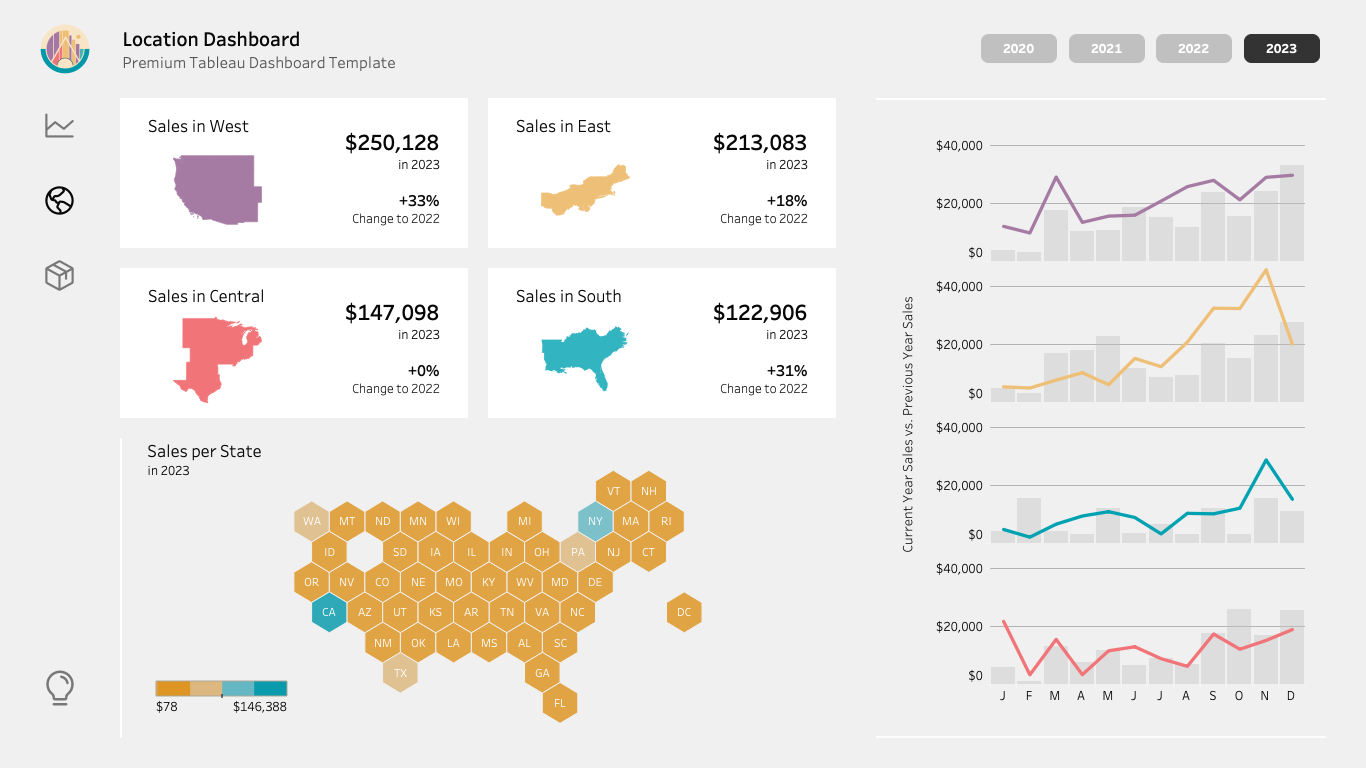
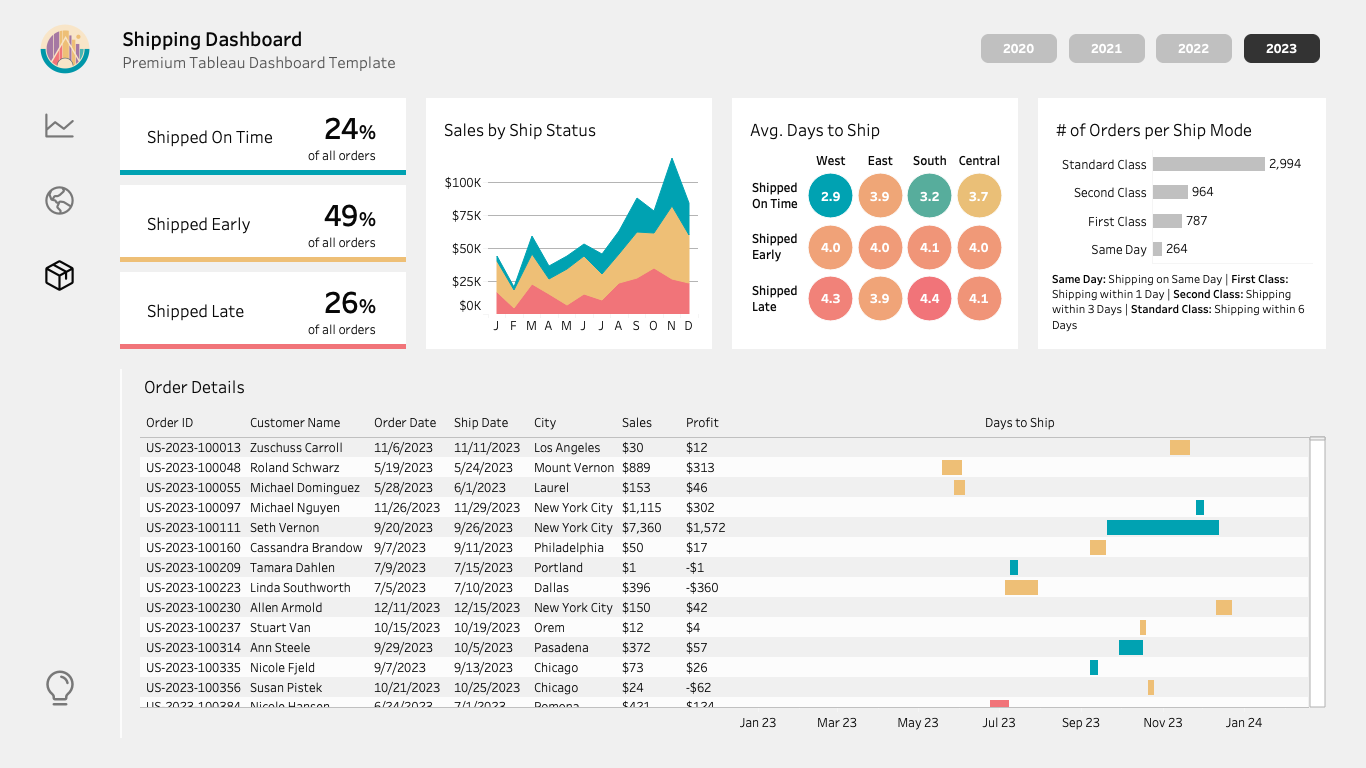
Made for Dashboard Temple, with Tableau
I have started a library of premium Tableau dashboard templates to save Tableau professionals time and resources.
The first templates I have created are meant to elevate the Tableau dashboarding process by providing the best of both worlds: style and function. They are focused on providing a pre-built dashboard interface. All 3 templates are designed pixel-perfect with Tableau native layout containers that create a grid structure, a modern date filter, and a navigation menu that makes jumping between insights easy. No Figma, no floating containers, no blurry graphics!
The design and layout of a dashboard can make all the difference when trying to captivate an audience. But, out of the box, dashboards can be boring and cluttered. So using a template will take dashboards to the next level, and it is the perfect tool for any business looking for an edge in today’s fast-paced data world. #makeyourlifeeasier
Here is a short video showcasing the UI, navigation across dashboards and filter buttons.
Explore the templates yourself over on Tableau Public – Feedback welcome, #datafam!
The templates come with a quick start guide that helps to start using them in just a few steps.
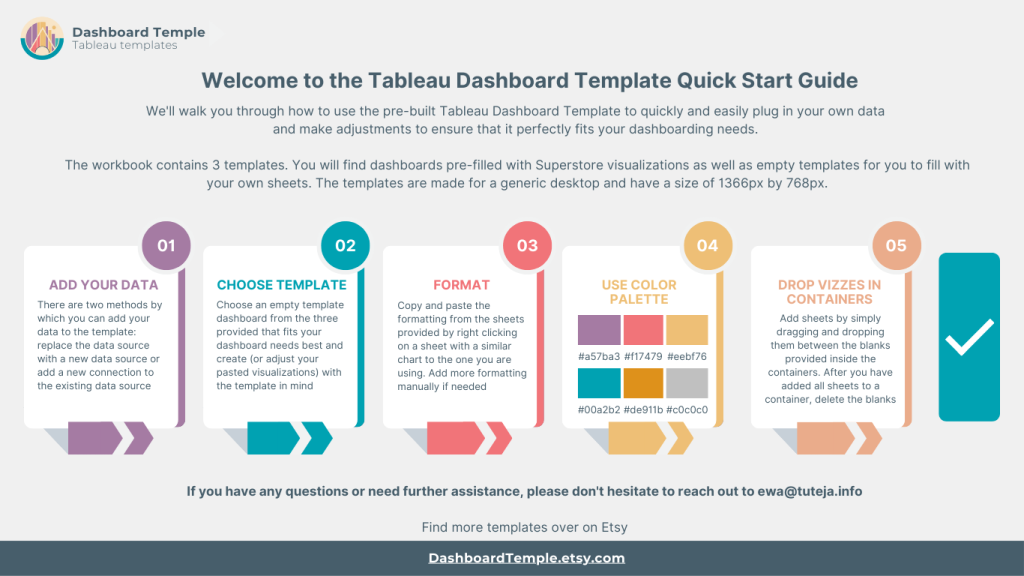
Simply drag and drop your sheets inside the layout containers and remove the blanks once you’re done. #simplicityiskey #dontreinventthewheel
Moving forward, the idea is to develop a library of templates for different industries and needs: marketing, finance and accounting, healthcare, human resources, Jira, etc. with not only a beautiful design, but also relevant metrics and analyses for each industry.